Feigny

Joined: 11 Aug 2014
Posts:
|
re: How to get your PS4 video on to your PC
 by Feigny on Tue Aug 12, 2014 1:25 am by Feigny on Tue Aug 12, 2014 1:25 am
There are 3 simple methods.
1. Use a USB stick, using the capture gallery, with your USB stick plugged in, you can head in to the options menu and upload them through that way.
2. If you have a facebook connected to your PS4, you can send your videos over to FB, then download the FB videos on to your hard drive, there are 2 methods to this, either you can download a plug in that makes it easy and is just a click of a button, or you can right click the video on FB itself and click 'copy link address', the head over to a site like downvids.net and download it in that manner.
3. If you want to go over the 15 minute maximum allowance, the best way to do this would be to stream your game using Twitch, then using a Screen capture program that essentially records what is on your screen (since Twitch does not keep a copy of your playthrough any more). Just make sure everything is in hi-def settings, otherwise the vid will look quite grainy.
(Also, to quickly record something from your Playstation 4, simply press the share button twice).
Last edited by Feigny on Wed Aug 27, 2014 2:57 pm; edited 1 time in total
_________________ 
|
|
|
|
|
|
re: How to get your PS4 video on to your PC
 by Dustranamus on Tue Aug 19, 2014 2:05 am by Dustranamus on Tue Aug 19, 2014 2:05 am
Thanks for this post Feigny
Can you recommend programs to capture the Twitch feed. Also editing suggestions to cut out the boring stuff.
_________________  [/URL]
|
|
Feigny

Joined: 11 Aug 2014
Posts:
|
re: How to get your PS4 video on to your PC
 by Feigny on Tue Aug 19, 2014 2:19 am by Feigny on Tue Aug 19, 2014 2:19 am
The video editing program I got is having some Windows issues, I have yet to solve, but I'm using Pinnacle Studios, which I even have yet to test out.
As for video capture software, fraps, and camstudio are nice, nVidia also comes with a free one (I believe) if you downloaded their Geforce Experience program. As a note, Fraps and Camstudio cost money for the full version (otherwise you'll have a lovely watermark). The alternative could be just torrenting it (*does not condone such thing! :O ).
If you're wanting to make simple cuts to a movie, you can use Sony's own playroom.
_________________ 
|
|
Feigny

Joined: 11 Aug 2014
Posts:
|
re: How to get your PS4 video on to your PC
 by Feigny on Sat Aug 23, 2014 9:01 pm by Feigny on Sat Aug 23, 2014 9:01 pm
I got it to work, so theoretically I could start making "high end" videos now...
I wonder if anyone in our clan has any recording equipment beyond a mic.
If we ever wanted to do a clan recruit video, we could use someone's voice.
_________________ 
|
|
Mkllr2960Mkllr_2960Site Admin

Joined: 25 Aug 2014
Posts: 135
|
re: How to get your PS4 video on to your PC
 by Mkllr_2960 on Wed Aug 27, 2014 1:01 am by Mkllr_2960 on Wed Aug 27, 2014 1:01 am
I just finished setting up my hauppauge. So I can video capture as much as my laptop can hold (4T external on its way) That said, I'm rather new to the whole thing. It comes with basic editing software. Arc Soft I think. If there are better out on the market I'm open to suggestions.
I'm also looking at how to pick up the headset mic audio and chat. I hope I don't have to change headsets... (I like the Sony Gold one)
So if you don't mind working with a quick learning newbie let me know.
|
|
Feigny

Joined: 11 Aug 2014
Posts:
|
re: How to get your PS4 video on to your PC
 by Feigny on Wed Aug 27, 2014 2:59 pm by Feigny on Wed Aug 27, 2014 2:59 pm
| Mkllr_2960 wrote: |
|
I just finished setting up my hauppauge. So I can video capture as much as my laptop can hold (4T external on its way) That said, I'm rather new to the whole thing. It comes with basic editing software. Arc Soft I think. If there are better out on the market I'm open to suggestions.
I'm also looking at how to pick up the headset mic audio and chat. I hope I don't have to change headsets... (I like the Sony Gold one)
So if you don't mind working with a quick learning newbie let me know.
|
I think the best in the market is somewhere around $600 :3 haha.
For things like Twitch, I think you can set it up on your playstation if you want it to hear sound or not.
But yeah, any help from anyone who is familiar with this kind of stuff (or new as well - as I am a newbie as well), I'd be glad for it.
_________________ 
|
|
Mkllr2960Mkllr_2960Site Admin

Joined: 25 Aug 2014
Posts: 135
|
re: How to get your PS4 video on to your PC
 by Mkllr_2960 on Wed Aug 27, 2014 10:49 pm by Mkllr_2960 on Wed Aug 27, 2014 10:49 pm
So it comes down to getting a new tv or editing software... hmmm what to do...
|
|
|
|
Feigny

Joined: 11 Aug 2014
Posts:
|
re: How to get your PS4 video on to your PC
 by Feigny on Thu Aug 28, 2014 11:31 pm by Feigny on Thu Aug 28, 2014 11:31 pm
I think it was Adobe that I was referring to, that is the one that can be quite expensive. I'd go with the tv though, unless if you wanted to make let's play videos a professional thing.
I just bought Pinnacle Studio 16, using Best Buy points though :3
I hope to get a bunch of peoples' raw videos so I can do a decent vid.
_________________ 
|
|
|
|
re: How to get your PS4 video on to your PC
 by A Coyote Grin on Thu Aug 28, 2014 11:49 pm by A Coyote Grin on Thu Aug 28, 2014 11:49 pm
I'd be SUPER interested in setting up something to capture games on my side...
I've always been interested in recording video and stuff, and now with Twitch it seems like a much easier set up... but I don't have my PS4 yet, so... I don't actually know what's required.
If someone would be willing to walk me through that when the time comes, I think we could have a nice number of cameras watching the clan's exploits huh? =3
Hehehe
_________________ Leaving enemies with a grin fit only for the scavengers that pick at their corpses...
|
|
|
|
re: How to get your PS4 video on to your PC
 by MetalGeist on Fri Aug 29, 2014 12:25 am by MetalGeist on Fri Aug 29, 2014 12:25 am
I bought a PS4 on the 16th, just in time to try the beta. I found out that PSN is always recording and the PS4 controller "select" button is mainly for recording functions. You can record in 15 minute intervals, once it's done you can record again. Files can be uploaded to your PC or Facebook, then edited. It's pretty simple, i'm excited! (i had to take my PS4 back, so now im getting a white PS4 bunduru!)
_________________ 
|
|
|
|
re: How to get your PS4 video on to your PC
 by Scottypalooza on Fri Aug 29, 2014 12:39 pm by Scottypalooza on Fri Aug 29, 2014 12:39 pm
So based on that, it seems at the minimum, at least one player (or all), could record for 15 minutes, then press record again, and then again. They'd be in separate clips with presumable a few seconds in between each recording, but never the less as long as you've got the space you could keep recording in 15 minute chunks and then piece them all together at the end. If that is how it could be used, its a decent work around for those who don't have advanced equipment and hardware.
*I currently do not have a PS4 yet so my knowledge is limited at this time.
_________________ 
|
|
|
|
re: How to get your PS4 video on to your PC
 by A Coyote Grin on Fri Aug 29, 2014 12:59 pm by A Coyote Grin on Fri Aug 29, 2014 12:59 pm
I THINK I remember hearing that Twitch allows you to have chat on the video also right? Or is that not important?
If we just want to make some badass LooT videos then I'd think that even in a pinch the Share button's record would be enough huh? Especially if we're just going to overlay some rad music over it anyway right?
Sounds pretty cool and intuitive actually.
_________________ Leaving enemies with a grin fit only for the scavengers that pick at their corpses...
|
|
Mkllr2960Mkllr_2960Site Admin

Joined: 25 Aug 2014
Posts: 135
|
re: How to get your PS4 video on to your PC
 by Mkllr_2960 on Fri Aug 29, 2014 1:08 pm by Mkllr_2960 on Fri Aug 29, 2014 1:08 pm
| Feigny wrote: |
|
I think it was Adobe that I was referring to, that is the one that can be quite expensive. I'd go with the tv though, unless if you wanted to make let's play videos a professional thing.
I just bought Pinnacle Studio 16, using Best Buy points though :3
I hope to get a bunch of peoples' raw videos so I can do a decent vid.
|
Sony vegas pro was in the 3 - 600s haha and I don't know if I'd go pro with it, but it would certainly help with recording chat audio. I'm doing some research on it for now. So for now I'll just stick with Arc Soft I guess.
As for raw video I will certainly have a lot, since I can record non stop until I run out of storage. Know of a good way to transfer the video files? At 20 mins the size was about 2.5GB
|
|
|
|
Feigny

Joined: 11 Aug 2014
Posts:
|
re: How to get your PS4 video on to your PC
 by Feigny on Fri Aug 29, 2014 2:39 pm by Feigny on Fri Aug 29, 2014 2:39 pm
I think using a USB flash drive will work the best. When sending it via facebook, it got downgraded to 720P, however, I'm not too sure if it even records in 1080P, though I'd assume it must.
I'm assuming that sending it via the flash drive, that it'll remain in its native form.
EDIT: I'm wondering too if we should have a LOOT youtube channel. And if any of the newer people knew how to do some graphic design, say for a short LOOT logo intro.
_________________ 
|
|
Mkllr2960Mkllr_2960Site Admin

Joined: 25 Aug 2014
Posts: 135
|
re: How to get your PS4 video on to your PC
 by Mkllr_2960 on Fri Aug 29, 2014 2:57 pm by Mkllr_2960 on Fri Aug 29, 2014 2:57 pm
| Feigny wrote: |
|
I think using a USB flash drive will work the best. When sending it via facebook, it got downgraded to 720P, however, I'm not too sure if it even records in 1080P, though I'd assume it must.
I'm assuming that sending it via the flash drive, that it'll remain in its native form.
EDIT: I'm wondering too if we should have a LOOT youtube channel. And if any of the newer people knew how to do some graphic design, say for a short LOOT logo intro.
|
I meant sending raw video your way for editing purposes. I guess we could all just use dropbox and keep it below 2GB.
If anything we can try our hand at a few things once release day comes. I plan on recording most if not all of my play time. My 4TB HD arrived today :)
|
|
|
|





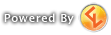

 [/URL]
[/URL]
